What are Blog Followers?
By placing the Followers gadget on their website, Bloggers can now know who some of their readers are. And because you, as a Follower, can see the blogs that other Followers follow and perhaps maintain, you will undoubtedly be introduced to some new, cool sites!
In some situations you can contact a Follower and potentially make a connection - a friend. Blogger has added social networking to its blog publishing service!
Can anyone become a Follower?
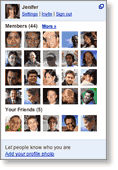 You can become a Follower if you have a Google, Yahoo, AIM, Netlog, or OpenID account. Just an email account with one of these providers is sufficient. If you have none of these, you can open a Google account during the "Follow" process.
You can become a Follower if you have a Google, Yahoo, AIM, Netlog, or OpenID account. Just an email account with one of these providers is sufficient. If you have none of these, you can open a Google account during the "Follow" process.However, if you want to open a Google account, get a Gmail account first, and then you can sign into Google with just the name portion of your Gmail address. In contrast, when you open a Google account, you have to provide a current email address. Then you sign into Google with this email address ... the whole thing ... each time. Think long-term. Save yourself the keystrokes.
Why should I become a Follower?
When you become a Follower of a blog, you will get notified on your Blogger Dashboard (Reader List) when the blog is updated. Also, following a blog will create a subscription to the blog in your Google Reader account if you use that service.Since the other Followers also like the blog, you may have things in common. By viewing their profiles and seeing which blogs and websites they follow or maintain, you may discover new sites to enjoy and perhaps also follow. You might make a new online friend.
What Happens When I Click "Follow" on a Blog?
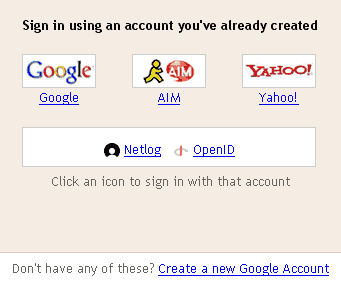 When you click the Follow button, the Sign In window, shown at left, opens. If you don't have an account with one of the networks listed, you can establish one with Google, as discussed above.
When you click the Follow button, the Sign In window, shown at left, opens. If you don't have an account with one of the networks listed, you can establish one with Google, as discussed above.If you are already signed into Google, you will enter your password again as you are now signing in to Friend Connect. If you sign in from another network, your provider may ask you to agree to some terms.
After completing the sign in process, the Friend Connect profile window opens. It is displayed below. Your name and photo will pre-fill from your Blogger profile or your Google profile. If signing in from another network, nothing will pre-fill. On this window you are essentially creating a Friend Connect profile.
You can change your name and edit your photo. You must choose to have your profile public or private. See "What info about me can others see" below. Whether public or private, you will see updates from the blogs you are following on your Blogger Dashboard.
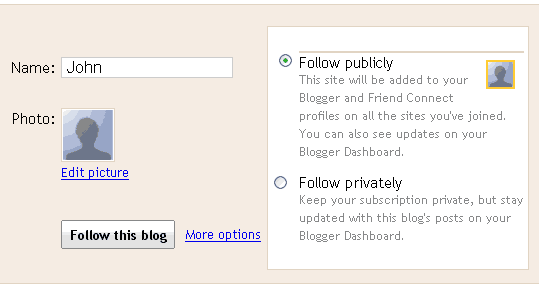
Click More Options. If you already have a profile on the web, you can choose to link to that profile. Your profile can be with Google, Blogger, Plaxo, Orkut, Netlog, or Twitter. If it is a public profile, it will display when someone clicks on your name.
When finished, click Follow or Follow this blog. If you have a Blogger Dashboard, click Close. If you don't, and you want one, click View Blogger Dashboard and you will be prompted to create a blog.
Once you complete the process, you will usually be returned to the site. When you return to the site, your photo displays above the other Followers, and an Options link displays below your name. Clicking Options lets you edit your Settings, Invite Friends, or Sign Out. When you click Site Settings, you are returned to the "More Options" window, but now the window has two additional tabs from which you can manage the sites you have joined, and the friends you have made.
What info about me can others see?
- If you join a site privately, your photo will not be shown in the Followers box on the site.
- If you join publicly but don't link your profile to an existing web profile, others can see your name, photo, and the sites you are following.
- If you link to a web profile, it will display when someone clicks on your name. The majority of web profiles that display are Blogger profiles.
What if I don't have a Blogger Dashboard and I don't want a blog?
If you don't have a Blogger Dashboard, Google will let you create a blog. Then you will have a Blogger Dashboard (though you don't have to use the blog). This feature is most useful for Google Bloggers, or folks that use Google Reader. If you do not want a Google Blog, you can still become a Follower, have fun, and meet people. But you will have to find another way, such as subscribing to RSS feeds, to be notified when your favorite blogs are updated.How Do I Stop Following a Site?
You can stop following a site in several ways.- The easiest way is to go to the Reader List of your Blogger Dashboard and click Manage. Find the blog and click Settings. On the next window, click Stop following this site.
- Go to any blog you are following. Below Followers, click Already a member? Sign in. After signing in, the procedure varies depending on which network you signed in from. If the "Following" window opens, click More Options | Stop following this site. If you are returned to the site, click Options below your name, and then click Site Settings | Stop following this site.
Why should I use the Followers gadget on my Blog?
Using the Followers Gadget will help you know who is following your blog and will help you develop a fan base. Displaying your list of Followers will show your blog's popularity and encourage other readers to follow your blog. It gives you and your followers the opportunity to connect with like-minded folks and explore the sites they maintain or follow.How do I add the Followers gadget?
Most new layout templates include the Followers gadget by default. If yours does not, it can be easily added. Go to the Page Elements tab of the Layout window and click Add a Gadget. Find the Followers gadget, click the blue "+" icon to add it to your blog, enter a title, and click Save. Then position the gadget on your Layout.Is This Part of Friend Connect?
Google has integrated Friend Connect with the Followers feature of Blogger. Google uses the term Follower when someone joins a blog via the Followers gadget, and Member when someone joins a website via one of the other Friend Connect gadgets.For more information about Google Friend Connect, visit the official Friend Connect Overview site. If you're a Blogger, sign in at the Friend Connect homepage. The Friend Connect homepage lists all of your Blogger blogs and lets you add additional Friend Connect gadgets. If you have a website, you can add your website to the list and fetch it a gadget. When you select a gadget, Google provides the HTML and JavaScript code for you to paste into your blog or webpage. Google also shows you the total number of members or followers you have per site over a period of time.

► Take a look at some of our other interesting posts, such as How to Verify Your Blogger Blog in Webmaster Tools
If this post has been helpful, please consider linking to our blog or sharing! ![]()

Impressive post. You seem to have covered all the bases. Thanks.
ReplyDeletegreat thanks
ReplyDeleteI have a question. If a follower wants to follow my blog but does not wish to be seen in my follow list, how can I make that follower invisible? Thnx! VW
ReplyDeletePlease read in the post starting with the section "What Happens When I Click 'Follow' on a Blog?" and the next section also where we discuss choosing to "Follow privately" and what that means.
ReplyDelete"The easiest way is to go to the Reader List of your Blogger Dashboard and click Manage. Find the blog and click Settings. On the next window, click Stop following this site."
ReplyDeleteWhat if this Stop Following icon does not appear? Have you seen this? Also, I'm having a hard time following the alternate directions for blogs that I follow that are not "Blogger" blogs (if that makes sense) Any help is appreciated.
If you are truly following a blog using this facility, the "Stop following this site" has to be there. (It's just a link, not an icon). So not sure what's going on. This post discusses Google's Blogger blogs only and the Friend Connect gadget/code. If you want to follow non-Blogger blogs (or any blog pretty much), you'll want to subscribe via a RSS feed. Most blogs will have a "subscribe" link or the RSS feed icon. Then you use a service such as Google Reader, Yahoo, etc. to be informed when a blog has new posts.
ReplyDelete